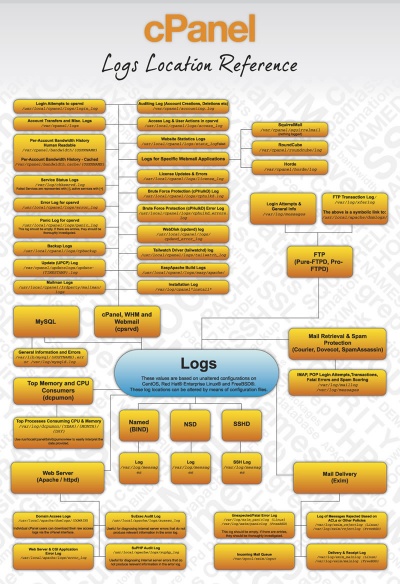Log Locations: Difference between revisions
| Line 118: | Line 118: | ||
<pre> | <pre> | ||
Log file location | Log file location Description | ||
Auto-SSL Logs /var/cpanel/logs/autossl | |||
Cpanel installation logs /var/log/cpanel-install.log | Cpanel installation logs /var/log/cpanel-install.log | ||
Cpanel License Logs /usr/local/cpanel/logs/license_log | Cpanel License Logs /usr/local/cpanel/logs/license_log | ||
| Line 130: | Line 131: | ||
cPanel backup transport logs: /usr/local/cpanel/logs/cpbackup_transporter/ | cPanel backup transport logs: /usr/local/cpanel/logs/cpbackup_transporter/ | ||
Update (UPCP) Log /var/cpanel/updatelogs/update-(TIMESTAMP).log | Update (UPCP) Log /var/cpanel/updatelogs/update-(TIMESTAMP).log | ||
cPanel/WHM webalizer/awstats logs /usr/local/cpanel/logs/stats_log | cPanel/WHM webalizer/awstats logs /usr/local/cpanel/logs/stats_log | ||
cPanel/WHM version checking /usr/local/cpanel/version | cPanel/WHM version checking /usr/local/cpanel/version | ||
Revision as of 22:18, 30 August 2018
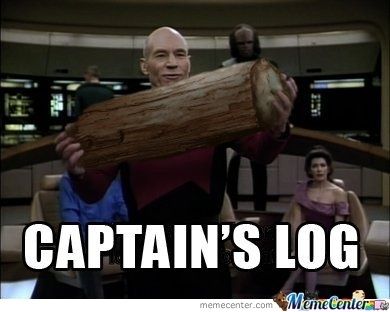
Common Log Locations:
cPanel
Apache
EA3
Apache Access Logs:
/usr/local/apache/logs/access_log
Domain access logs:
/usr/local/apache/domlogs/<DOMAIN>
Site and service error logs:
/usr/local/apache/logs/error_log
SuExec audit log:
/usr/local/apache/logs/suexec_log
SuPHP audit log:
/usr/local/apache/logs/suphp_log
EA4
Domlogs:
/var/log/apache2/domlogs/
Error log:
/var/log/apache2/error_log
suPHP Error log:
/etc/apache2/logs/suphp_log
cPanel
Service status:
/var/log/chkservd.log
Access and user actions:
/usr/local/cpanel/logs/access_log
Cpanel Error Logs:
/usr/local/cpanel/logs/error_log
CSF and LFG Logs
LFD logs:
/var/log/lfd.log
CSF Errors:
/etc/csf/csf.error
Database Logs
MySQL database logs:
/var/log/mysqld.log
/var/lib/mysql/$(HOSTNAME).err
PostgreSQL database logs:
/var/log/pgsql
Exim
(see exim )
Fatal errors:
/var/log/exim_paniclog
Incoming mail queue:
/var/spool/exim/input
Exim Messages rejected based on ACLs or other policies:
/var/log/exim_rejectlog
Exim Delivery and receipt:
/var/log/exim_mainlog
IMAP, POP login attempts, transactions, fatal errors and spam scoring:
/var/log/maillog
/var/log/messages
Mailman Logs:
/usr/local/cpanel/3rdparty/mailmain/logs
PHP-FPM
/opt/cpanel/ea-php$VERSION/root/usr/var/log/php-fpm/error.log - Logs for the Master Process/daemon
/home/$cpuser/logs/domain_tld.php.error.log - Logs for the pool/php code. What logs here? Errors specifically related to the PHP code, so PHP fatal errors, notices, deprecation warnings are all logged here, but it is reliant on PHP's error_reporting configuration, which is E_ALL & ~E_NOTICE by default.
System
Cron:
/var/log/cron
Ftp Logs:
/var/log/messages
/var/log/xferlog (symlinked to /usr/local/apache/domlogs/ftpxferlog)
Most other logs:
/var/log/messages
MySQL:
/var/lib/mysql/<hostname>.err
/var/log/mysqld.log
SSH Logs:
/var/log/secure
Additional cPanel Logs
Log file location Description Auto-SSL Logs /var/cpanel/logs/autossl Cpanel installation logs /var/log/cpanel-install.log Cpanel License Logs /usr/local/cpanel/logs/license_log Cpanel Login Logs /usr/local/cpanel/logs/login_log cPHulk Brute Force Logs /usr/local/cpanel/logs/cphulkd.log Cpanel/WHM Accounting (account creations, deletions, etc) Logs /var/cpanel/accounting.log Cpanel Bandwidth Logs /var/cpanel/bandwidth/(account user name) Cpanel/WHM Service monitor Logs /var/log/chkservd.log Cpanel Stats Daemon Logs /usr/local/cpanel/logs/stats_log Cpanel backup Logs /usr/local/cpanel/logs/cpbackup cPanel backup transport logs: /usr/local/cpanel/logs/cpbackup_transporter/ Update (UPCP) Log /var/cpanel/updatelogs/update-(TIMESTAMP).log cPanel/WHM webalizer/awstats logs /usr/local/cpanel/logs/stats_log cPanel/WHM version checking /usr/local/cpanel/version SquirrelMail /var/cpanel/squirrelmail RoundCube /var/cpanel/roundcube/log Horde /var/cpanel/horde/log tailwatchd log /usr/local/cpanel/logs/tailwatch_log EasyApache 3 Build Logs /usr/local/cpanel/logs/easy/apache/ EA4 Update logs /usr/local/cpanel/logs/packman/migrate_ea3_to_ea4... Tomcat Logs /usr/local/jakarta/tomcat/logs/catalina.err /usr/local/jakarta/tomcat/logs/catalina.out ModSecurity Logs /usr/local/apache/logs/modsec_audit.log /usr/local/apache/logs/modsec_debug_log Named/Bind (DNS) logs /var/log/messages
Plesk
Apache
Global Access and Error logs:
/var/log/httpd/
Domain logs:
/var/www/vhosts/<domain>/logs
nginx
Error log:
/var/log/nginx/error.log
Access log:
/var/log/nginx/access.log
Domain logs:
/var/www/vhosts/<domain>/logs/proxy_access*_log
Mail log:
/usr/local/psa/var/log/maillog
Plesk
Error log:
/var/log/sw-cp-server/error_log
and
/var/log/sw-cp-server/sw-engine.log
Access log:
/usr/local/psa/admin/logs/httpsd_access_log
Panel log:
/usr/local/psa/admin/logs/panel.log
Install/Upgrade logs:
/var/log/plesk/install/
References
Plesk documentation:
Documentation - Logs
cPanel Log Locations Poster: