Log Locations: Difference between revisions
| Line 17: | Line 17: | ||
== cPanel == | == cPanel == | ||
Service status: | '''Service status:''' <br /> | ||
/var/log/chkservd.log | |||
Service status: | '''Service status:''' <br /> | ||
/var/log/chkservd.log | |||
'''Access and user actions:''' <br /> | |||
/usr/local/cpanel/logs/access_log | |||
== Exim == | == Exim == | ||
Revision as of 17:02, 8 January 2017
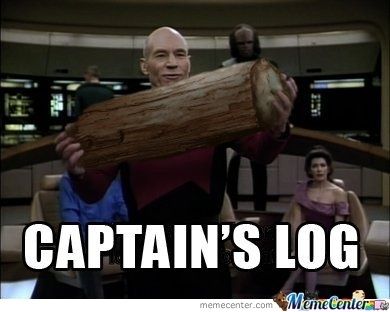
Common Log Locations:
Apache
Domain access logs: /usr/local/apache/domlogs/<DOMAIN>
Site and service error logs: /usr/local/apache/logs/error_log
SuExec audit log: /usr/local/apache/logs/suexec_log
SuPHP audit log: /usr/local/apache/logs/suphp_log
cPanel
Service status:
/var/log/chkservd.log
Service status:
/var/log/chkservd.log
Access and user actions:
/usr/local/cpanel/logs/access_log
Exim
(see exim )
Fatal errors:
/var/log/exim_paniclog
Incoming mail queue:
/var/spool/exim/input
Exim Messages rejected based on ACLs or other policies:
/var/log/exim_rejectlog
Exim Delivery and receipt:
/var/log/exim_mainlog
IMAP, POP login attempts, transactions, fatal errors and spam scoring:
/var/log/maillog
/var/log/messages
System
Cron:
/var/log/cron
Most other logs:
/var/log/messages